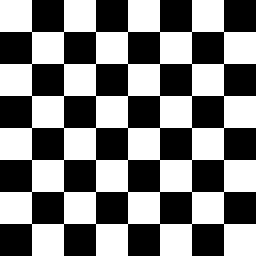
Id ;
Cara cepat membuat papan catur
Toolbar yang digunakan ;
Rectangle
Mirror button
Mirror copy (drag klik kanan mouse)
Langkah :
1. Buat segiempat sama sisi, dengan cara klik di rectangle toolbar kemudian buat segiempat di lembar kerja sambil pencet tombol kontrol sesuai ukuran. Kemudian kopy bentuk segiempat itu kebawah dengan cara melipat (seperti dalam video), beri warna hitam pada segiempat hasil kopyan tersebut.
2. Select kedua segiempat (menggunakan pict tool), kemudian kopy kedua segiempat tersebut dengan cara melipat seperti langkah pada point 1, hasilnya adalah segiempat dengan warna hitam saling berhimpit. Gunakan mirror button untuk membalik agar segiempat warna hitam pindah ke bawah. Gunakan cara ini untuk langkah-langkah selanjutnya dalam membentuk urutan-urutan segiempat seperti dalam papan catur.
Semoga bermanfaat
A quick way to create chess board
Toolbar used;
Rectangle
Mirrors button
Mirror copy (drag the mouse and right-click)
Step:
1. Create a rectangle, by clicking on the rectangle toolbar and then make a rectangle in the sheet while u press the controls button on the keyboard. Then copy mirror the rectangle using mirror copy button at above(as in the video), give black color on the rectangle mirror copy result.
2. Select both of rectangle (using pick tools), then copy mirror both of rectangles such as in point 1, the result is rectangles with black coincide each other. Use a mirror button to turn black rectangle to move down. Use this method for the next steps in the sequence-order rectangles as in the chess board.
Hopefully useful






0 Comments:
Post a Comment